- Home Page - Assignment Page -
________________________________________
In this page I will be showing you how to embed a video into a webpage a tutorial video and screenshots
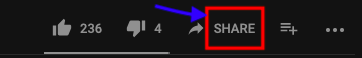
First thing you want to do is go to the video on youtube that you want to embed in your webpage
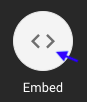
Next you want to click on the embed button
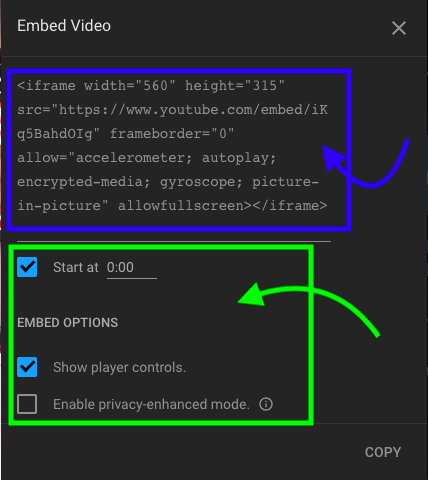
Next you copy the code (shown in the blue box) and paste into your webpage code
You can also change settings (shown in the green box)
Here is a video tutorial on how to embed a video into a webpage